
The Old Way: Projects Lost in the Shuffle
Here’s how work often moves through an accounting firm:
Someone emails a client for documents.
Someone else calls to follow up.
A sticky note gets slapped on a desk.
Half the tasks live in spreadsheets.
The other half live in people’s heads.
And suddenly, no one knows: Where exactly are we on this return? Who’s waiting on what?
That’s how bottlenecks form. That’s how things get missed. And that’s how client trust starts to erode.
Why Kanban Boards Work
Kanban boards flip the script by making every project visual.
Picture a digital board with columns:
- To Do
- In Progress
- Waiting on Client
- Review
- Completed
Each client’s work moves across the board like a sticky note you can drag and drop. The whole team can see it. Everyone knows what’s next.
For a tax prep flow, it might look like this:
- Collect documents (client to-do list auto-sent).
- Prep return (assigned to staff).
- Review return (partner sign-off).
- Send engagement + 8879 for eSign.
- File + archive.
No silos. No mystery. Just visibility.
Sticky notes don’t scale. Visual workflows turn missed tasks into measurable progress.
To-Do Lists That Work for Clients Too
Kanban boards organize your team. To-do lists organize your clients.
Instead of endless back-and-forth emails (“Did you send me your W-2 yet?”), you send them a checklist:
- Upload W-2.
- Confirm dependent info.
- Sign engagement letter.
- Review return summary.
They see it. They check it off. You both know exactly what’s missing.
That alone can cut days off your turnaround times.
A Client Story: W-2s Without the Chase
Picture this:
Your client, Sarah, gets a secure notification on her phone: “Your 2024 tax prep checklist is ready.”
She taps the link. There it is — her personalized to-do list. Upload W-2. Confirm dependent info. Sign engagement letter.
She snaps a photo of her W-2, checks the box, and goes back to her day.
On your side? The second she hits submit, that task disappears from “Waiting on Client” and moves the project into “Prep Return.” No follow-up email. No chasing. No “Did you get it?”
Sarah feels like her tax prep is under control. Your staff feels like the process is finally smooth. And you just saved hours of back-and-forth.
The CountingWorks PRO Way
With CountingWorks PRO, Kanban boards and to-do lists aren’t separate apps — they’re built into your ClientHub.
- Visual workflow. Every project is visible to your team, in one place.
- Dynamic to-do lists. Powered by MAX, your client’s tasks are automatically generated based on their scenario. (Dual income household? Different list. Business owner? Another. Nonprofit? Totally different again.)
- Client-facing tasks. Clients get secure, branded checklists right in their hub. No more chasing by email.
- Triggered automation. When one stage is complete, the next step auto-triggers (proposal signed → engagement sent → intake delivered).
- Everything tied to CRM. No switching apps. No lost context.
Your firm looks organized. Your clients feel guided. And you save hours every week.
Your Work, Finally in Order
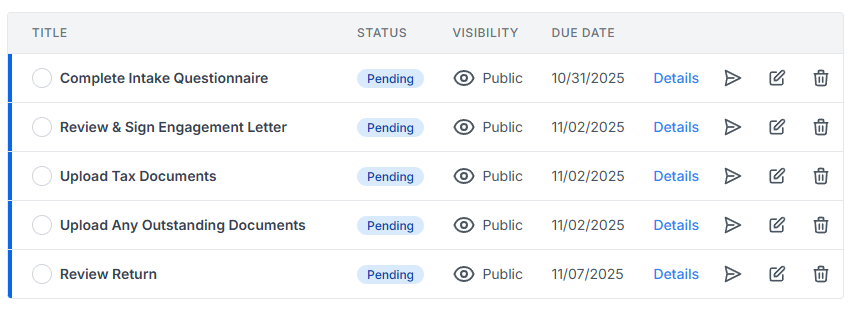
The ROI of Organized Workflow
Let’s put numbers on it:
- A typical tax return can involve 10+ back-and-forths with the client. Turning that into a shared to-do list cuts follow-ups by half.
- Firms waste 5–10 hours a week in status meetings or “Where are we on this file?” emails. A Kanban board answers that instantly.
- Bottlenecks shrink. Turnaround speeds up. Clients notice.
Every hour saved is an hour you can spend on higher-value advisory work.
The Real Payoff
Kanban boards and to-do lists aren’t just about organizing tasks. They’re about creating a firm-wide operating system where nothing slips through the cracks.
CountingWorks PRO brings it all together — workflow, automation, client communication, and personalized task lists powered by AI.
The Bottom line
Chaos is not a business model. With CountingWorks PRO, you get visual Kanban workflow, automated task triggers, and personalized client to-do lists — all in one CRM.
















.svg)