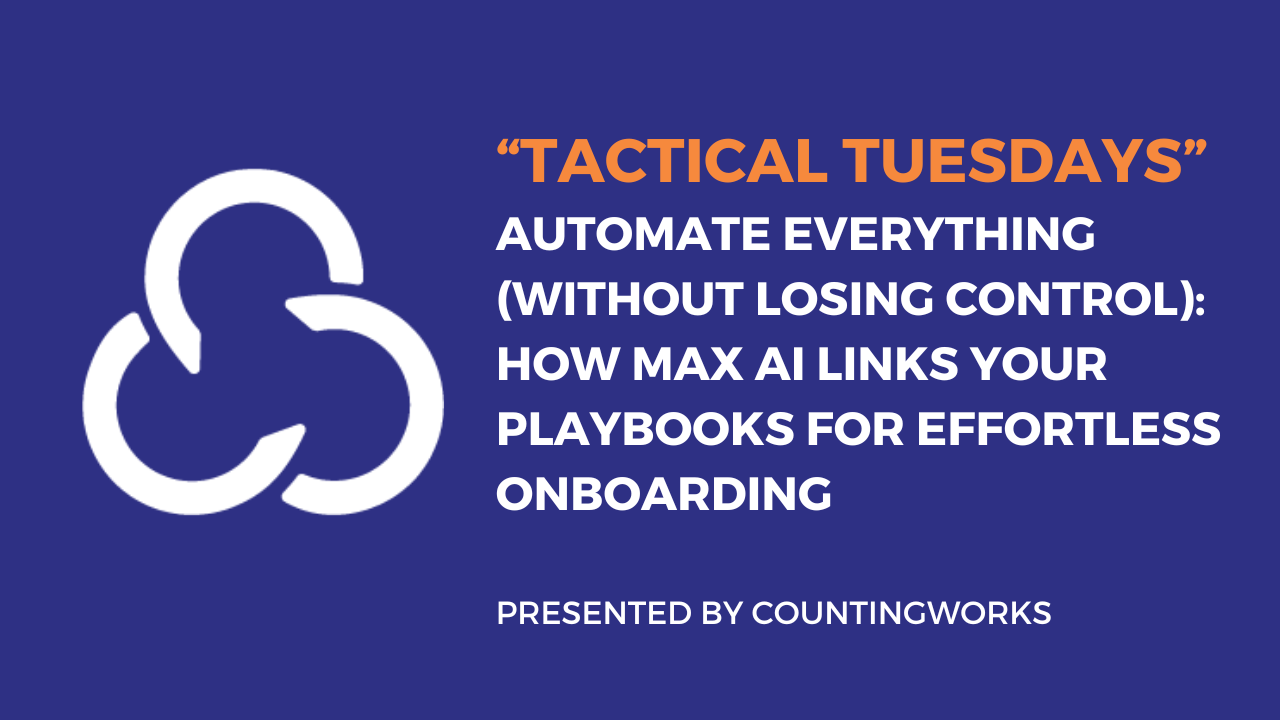
This week’s Tactical Tuesday dives into one of the biggest time-savers we’ve ever released — automation chaining inside CountingWorks PRO.
Now you can take multiple workflow playbooks (like proposals, engagement letters, intake forms, and to-do lists) and string them together into a seamless automation — complete with human-in-the-loop review when you want it, and MAX AI autonomy when you don’t.
Here’s what we covered:
- How to connect multiple playbooks so tasks automatically trigger at each milestone.
- When to let MAX AI run the show — and when to insert human review.
- How Premier and Premier Plus users can now create custom playbooks on their own.
- A look at the brand-new Activity Window that gives you real-time visibility into your workflow — what’s signed, what’s pending, what needs a nudge.
It’s onboarding automation that works your way — saving hours, improving visibility, and freeing your team to focus on what really moves the needle.
Already a client? Log in and start building your custom playbooks today.
Not yet with CountingWorks PRO? Visit countingworkspro.com to see how MAX can help your firm run itself.













.svg)