
Why One Platform Beats Ten Tools (Every Time)
Let’s play tech stack bingo:
- Proposal software? ✅
- Intake forms? ✅
- Calendar scheduler? ✅
- Payment processor? ✅
- Task board? ✅
- Email templates? ✅
- CRM? Sort of.
- AI assistant? Not really.
- Client portal? Kinda.
And yet…
you’re still chasing signatures.
Still wondering if a client paid.
Still forwarding documents between apps and people.
Still stuck doing admin work at 10pm.
Here’s the truth:
It’s not about how many tools you have.
It’s about whether they actually work together.
The Problem With a “Stack”
Most firms have duct-taped their front office together over time.
You started with email.
Then added a scheduling link.
Then proposals.
Then a CRM.
Then task management.
Then maybe AI.
But the more you add, the more fractured it becomes:
You didn’t sign up to be a software manager.
You signed up to run a firm.

What a Single Platform Replaces
Let’s break it down:
Instead of 8 tools and 5 logins, you get one system that handles it all.
What It Feels Like When Everything Works Together
Imagine this:
- A client signs a proposal → pays instantly
- That triggers the engagement letter → which triggers the intake form
- Once complete, your task board is auto-populated
- MAX drafts the welcome email
- The client sees it in their portal
- You never touch it until it’s time to do the actual work
No checklists.
No handoffs.
No waiting on Karen to assign the task.
Just flow.
What It Saves You
And that’s before you consider what it’s doing for your client experience—faster onboarding, fewer errors, better communication, and higher LTV.
What to Do Instead
You don’t need another app.
You need a new operating system for your firm.
Here’s how to move forward:
- Map your client journey
Where are you switching tools unnecessarily? - Replace the stack with one platform
If it doesn’t connect… cut it. - Use Playbooks + MAX to tie it together
Let your processes run on autopilot—while still sounding personal.
Read: What a Fully Automated Client Experience Looks Like in a Modern Accounting Firm

Why CountingWorks PRO Wins
This isn’t generic software duct-taped for tax pros.
It’s built for firms like yours—from proposal to payment, onboarding to upsells, emails to summaries.
And it’s not just a CRM.
It’s a full firm experience layer—powered by AI, optimized for automation, and designed to grow with you.
If you’re tired of managing a stack,
maybe it’s time to step into a system that manages itself.
👉 Download the White Paper: “How Smart Firms Scale Without Hiring”
👉 Book a Platform Walkthrough: Replace 10 Tools in 30 Minutes









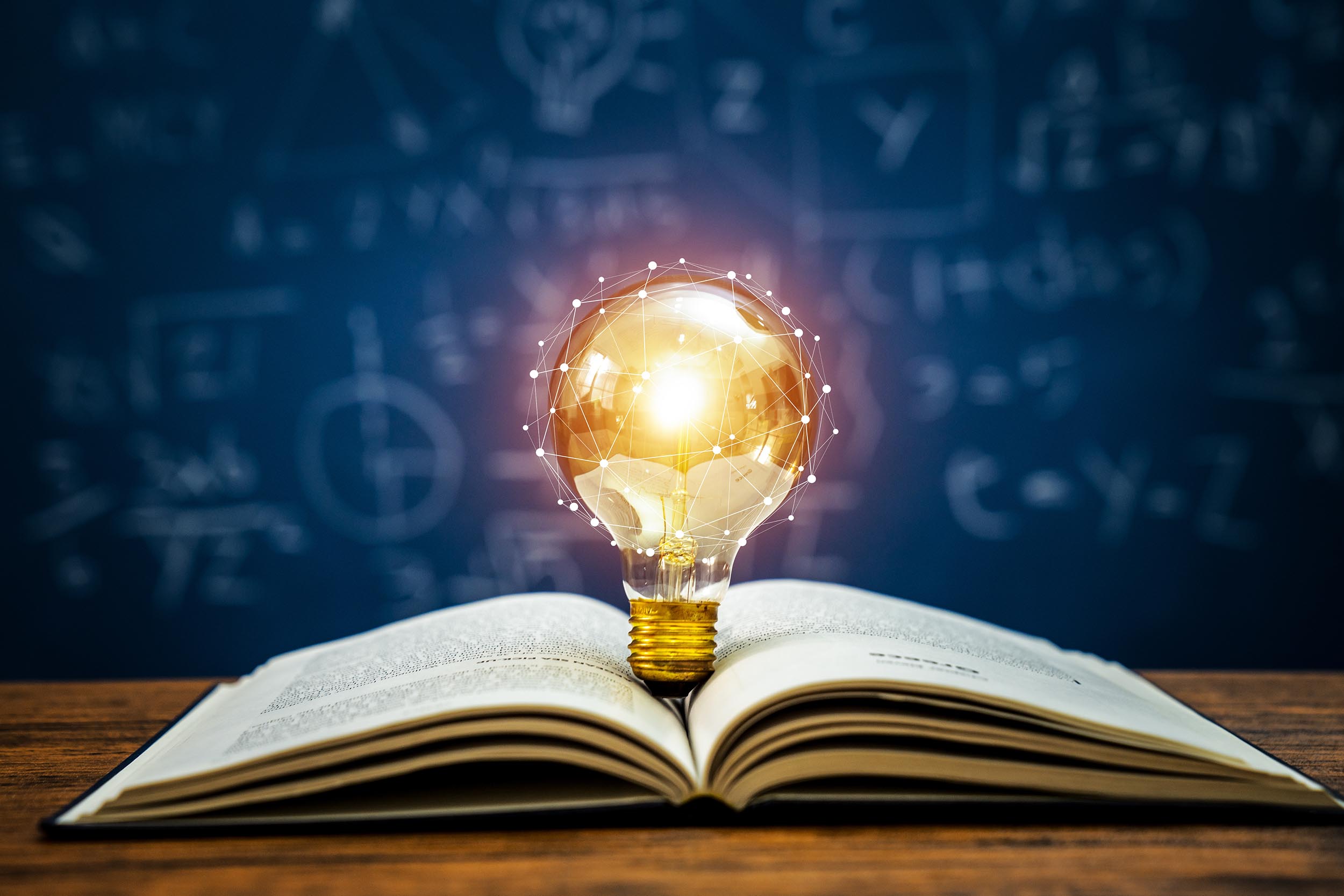


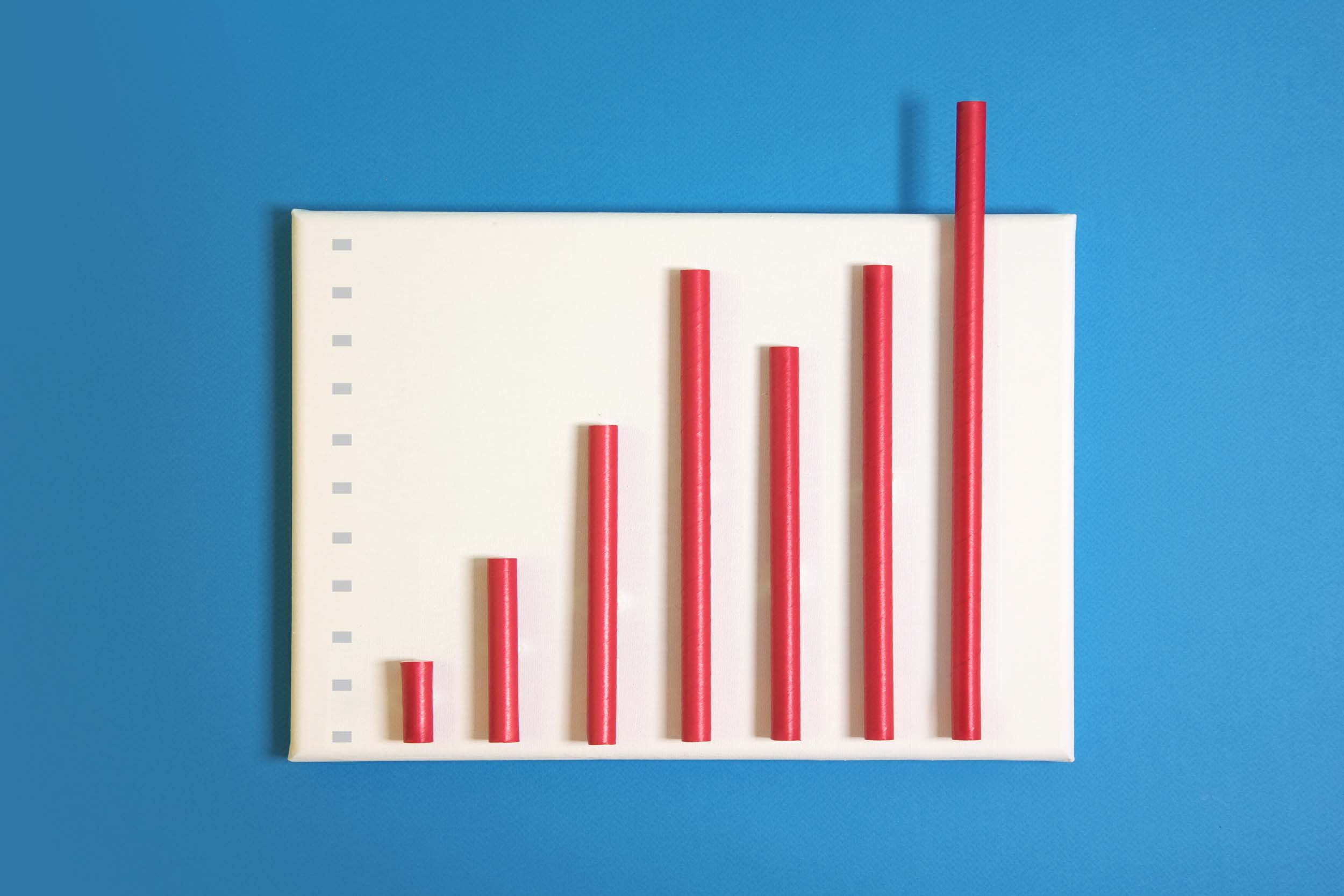


.svg)