
Let’s Be Real—Starting a Tax Business Sounds Expensive, Right?
Not anymore.
Once upon a time, launching a tax firm meant renting an office, buying pricey software, and spending months building a client base.
Today, all you really need is Wi-Fi, your brain, and the right digital setup.
Whether you’re in {{city}}, {{state}}, or working remotely from your kitchen table, you can start a professional-looking tax business with very little upfront cost.
Let’s break it down—step by step—so you can stop waiting for “someday” and start earning today.
Step 1: Start Simple—Your Business Structure Doesn’t Have to Be Fancy
Don’t get stuck trying to make your firm “official” before it’s profitable.
Most new tax pros begin as sole proprietors or single-member LLCs. These options are inexpensive, quick to set up, and keep you compliant with state and federal requirements.
If you’re operating in {{state}}, check your Secretary of State’s website—you can usually file your DBA online in under an hour for less than $100.
Pro tip: Keep your business name simple and searchable. You can always rebrand later once you have clients and momentum.
Step 2: Choose Your Tax Software Wisely (Cheaper Doesn’t Mean Worse)
Think of your tax software as your back office. You don’t need the Cadillac; you just need reliable transportation.
Here’s what to look for:
- Pay-per-return options (so you only pay when you earn).
- Cloud-based software that keeps your files secure and accessible anywhere.
- Built-in e-filing, client portals, and audit trails.
Start lean—then upgrade as your workload grows. Remember: your first goal isn’t perfection. It’s profitability.

Step 3: Build a “Big Firm” Presence—on a Tiny Budget
This is where most startups stumble. They get clients but look… small.
The secret to standing out (and charging more) is investing in your narrative—the story that tells clients why you exist and who you help.
With CountingWorks PRO, you can:
- Launch a custom-branded website that feels like a full firm.
- Offer online scheduling, payments, and e-signatures.
- Automate proposals, engagement letters, and reviews.
That’s your digital front office—everything clients see and touch. You can look like a seasoned firm without spending thousands on developers, designers, or marketers.
In other words, you focus on taxes. CountingWorks PRO makes you look legit.
Step 4: Land Your First Clients—Without Spending a Dime on Ads
Forget running Facebook ads. Let’s use hustle, not dollars.
Start where people already trust you:
- Friends, family, and neighbors who hate doing their taxes.
- Local Facebook or Nextdoor groups in {{city}}.
- Small businesses in your area that need help with bookkeeping or 1099s.
Offer something free but valuable, like a 10-minute “Tax Check-Up” or a Free Audit Risk Scan.
Then—ask for a Google Review. Each review you earn improves your visibility and credibility (especially when linked to your CountingWorks PRO profile).
Related: If Your Website Headline Could Be Anyone’s, It’s No One’s
Step 5: Make Clients Feel Like They’re Working with a Team (Even If It’s Just You)
People hire confidence. Not size.
By automating your onboarding with CountingWorks PRO, clients experience:
- Instant scheduling and payment confirmation.
- Personalized welcome emails.
- Secure document uploads.
- Quick response times (even while you’re sleeping).
You’ll look like a firm with a full staff—while you’re running everything solo.

Step 6: Automate Your Back Office Next
Once your “digital front office” is set up, it’s time to organize your back end.
Look for tools that automate:
- Document collection and storage.
- Proposal and payment reminders.
- Tax season workflows (like Kanban-style task boards).
If you’re using CountingWorks PRO + ClientHub, you can build a fully automated system—from client inquiry to paid return—without any extra software costs.
Step 7: Get Visible in Local Search (Geo SEO = Your Secret Weapon)
When someone types “tax preparer near me” or “tax professional in {{city}},” you want your name to appear.
Here’s how:
- Create or claim your Google Business Profile.
- Add photos, hours, and your CountingWorks PRO website link.
- Encourage every happy client to leave a review.
- Use location keywords naturally in your site copy and blog posts (like this one).
CountingWorks PRO automatically optimizes your website and listings for local SEO—helping you show up in searches for your area, even if you’re working from home.
Read: Why Niche Content Is Key to GEO Rankings
Step 8: Keep Costs Minimal—But Look Premium
Here’s your ultra-lean checklist:
For less than the price of one client’s return, you can launch and look like a firm doing six figures a year.
Step 9: Grow Fast by Focusing on Your Story, Not Just Your Services
Most “cheap startups” fade out because they blend in.
You’re not just a tax preparer—you’re the solution to someone’s stress.
Tell stories. Share wins. Educate clients on how you save them money or time.
CountingWorks PRO’s built-in marketing playbooks give you done-for-you blogs, social posts, and emails—all tailored to your niche and location—so your brand keeps growing while you’re busy preparing returns.
Step 10: Reinvest Early Profits Back into Efficiency, Not Advertising
Once your first few clients pay you, don’t blow that cash.
Reinvest in tools that save you hours: automation, email campaigns, or upgraded client portals.
Why? Because every hour saved = more billable time or more clients served.
That’s how a $0 startup turns into a $100K firm.
Final Thoughts: You Don’t Need Money—You Need Momentum
You don’t need to wait until you have investors, an office, or a “perfect” plan.
Start now.
Start small.
Start with your story.
CountingWorks PRO gives you the digital front office that makes your firm look established, even when you’re just getting started.
👉 Launch your tax business today with a professional narrative, automated workflows, and built-in marketing—powered by CountingWorks PRO.
Because small beginnings build big firms.









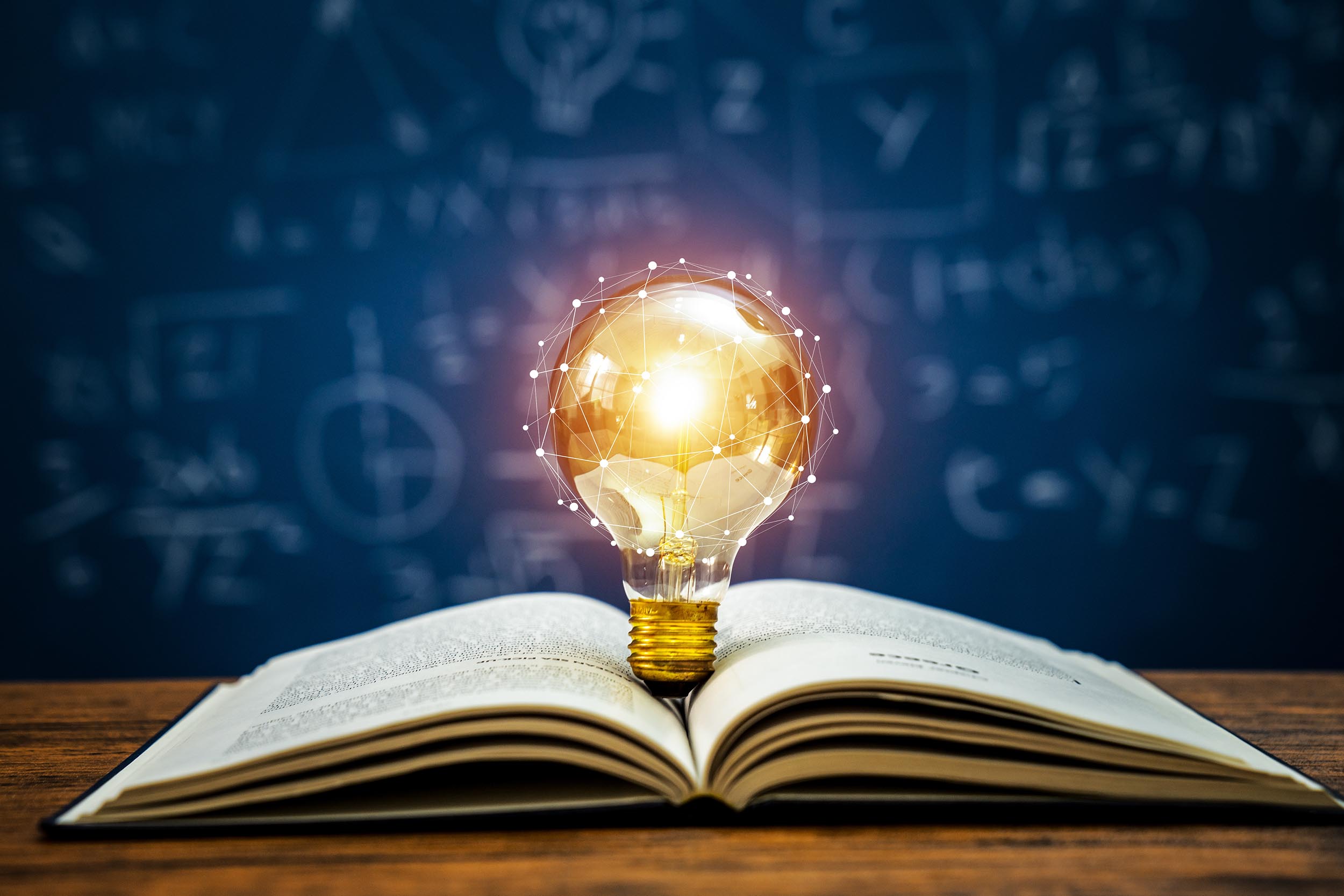


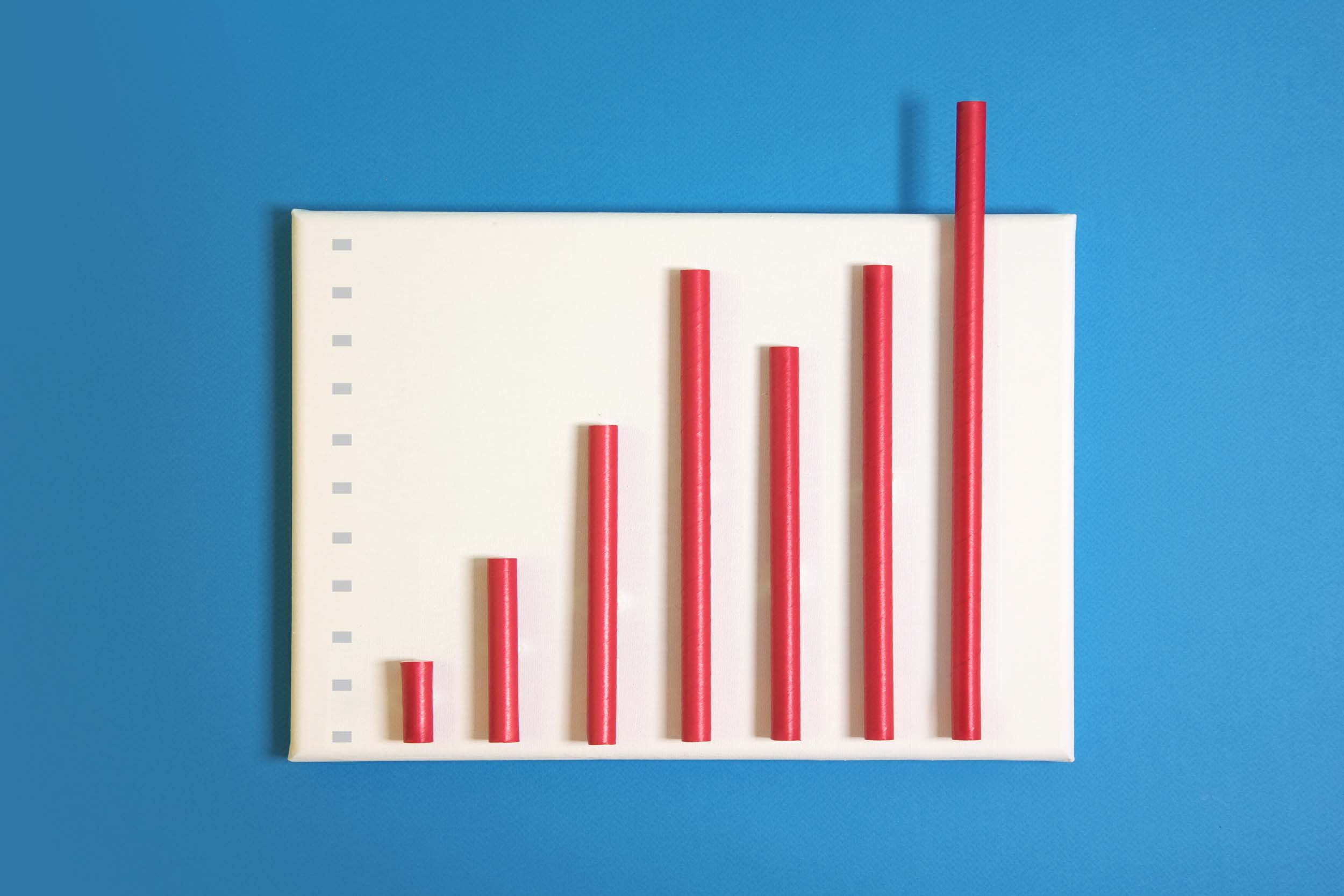


.svg)